User Manual
Table of Contents
Layout, Target sheet information
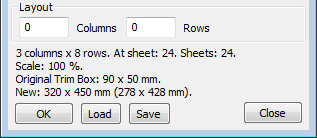
Set the fields COLUMNS and ROWS to desired values. Put 0 (zero) to any of the fields to have the value computed automatically to the maximum value.
Under these fields you can see valuable information about new sheet:
Number of columns and rows.
Scale.
Original page size (Trim Box), or Crop Box (when USE CROP BOX is checked). This size is already scaled! If the scale is changed, this is also changed. That enables you to reach the target size of the new document.
Target sheet size and new Trim Box size in in parentheses.
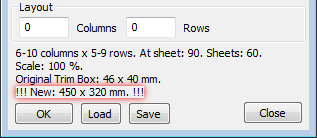
If the document contains pages of various dimensions, 3 exclamation marks are placed in front and after the shown dimensions of new document. Whenever you see these exclamation marks, please be very careful to prevent unwanted imposition.
Get quick information about page dimensions by creating Report.
When Trim Box is shown, the actual page size is displayed. If Trim Box is not shown, the FIRST page size is displayed.
