User Manual
Table of Contents
Borders, Spacing, Position at Sheet
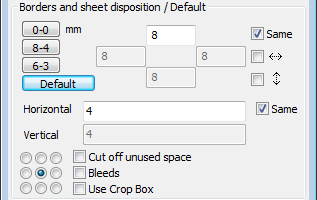
This part of the dialog serves to set the borders and spacing of the imposed pages at the newly created sheet.
The borders may be different or the same (click SAME).
Check boxes with arrow symbols turn on and off border duplexing.
The Horizontal and Vertical spacing can be set separately and you can specify various spacing for pages across the sheet. Simply fill in the numbers separated by SPACE. The spacing is then repeated as necessary. For example the horizontal spacing "0 5 10" means that the first spacing is 0, the second 5 and the third 10 units. The fourth is again 0, the fifth 5 units and so on. The only limit is the number of characters that you can input into the field which is currently set to 49 characters.
If CUT OFF UNUSED SPACE is checked, the actual size of new sheet is reduced by the unused space (the borders are respected).
The position on sheet may be specified (center is the default option).
If the Trim Box is not correctly specified, you can use Crop Box as a definition of what should be cut off. Check USE CROP BOX to use this feature (and remember to uncheck it next time:).
